Recently at work, I encountered a couple of complex bugs with unclear origins, making it difficult to pinpoint exactly when they first appeared. In general as codebases grow larger and more complex, tracking down the source of bugs can become increasingly challenging. Fortunately, Git provides a powerful tool called git bisect that can help pinpoint the exact commit that introduced a bug. In this post, we’ll see how to use git bisect effectively to save a lot of time and streamline your debugging process.
What is Git Bisect?
Git bisect is a binary search tool that helps you find the commit that introduced a bug in your project. By marking known “good” and “bad” commits, git bisect can automatically checkout commits between those points, allowing you to test each one until you locate the problematic change.
Example use
Let’s consider a scenario where we travel back in time and our website used to look like this:
Our good state
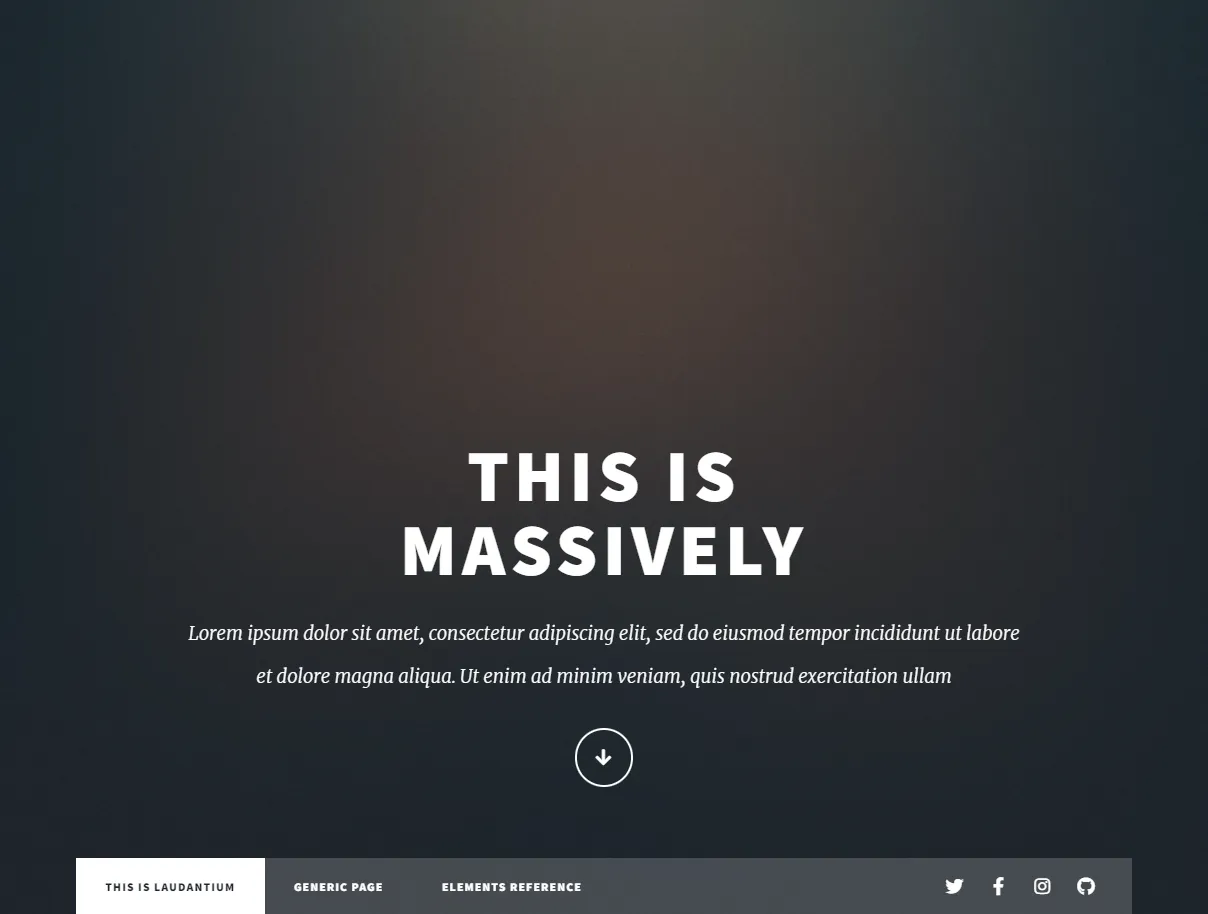 And let’s assume that this state was back in some random commit with hash
And let’s assume that this state was back in some random commit with hash e4824da.
All hell broke loose
Some time passes by, more commits are coming in and everything is working. However after a while we notice that the site looks like this… 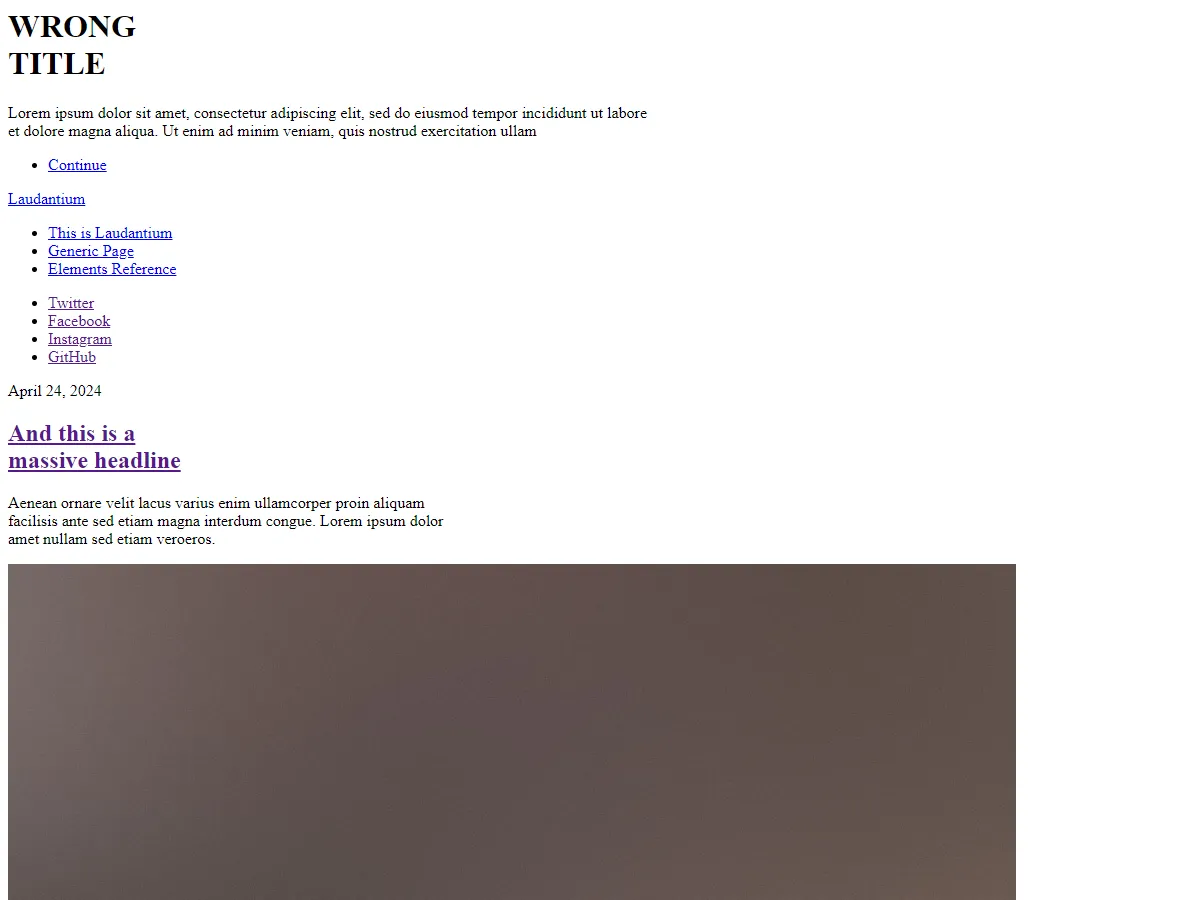
We notice that there are two new bugs appearing compared to the old version: 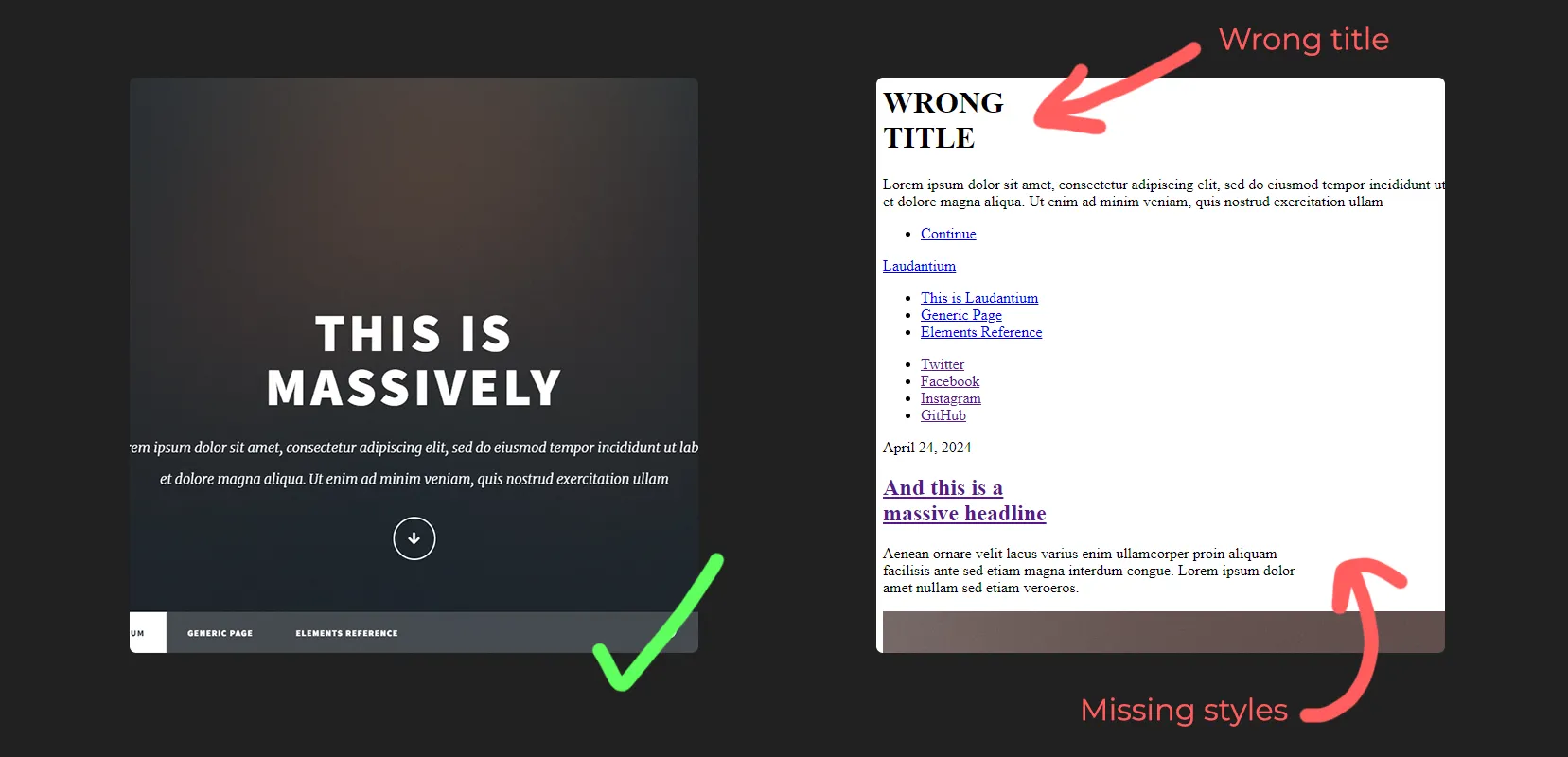
We are puzzled by how long these issues had persisted and which specific commit might have introduced them. Its time to use git bisect 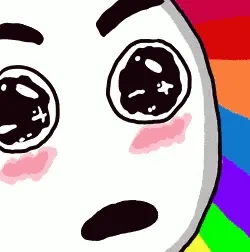
> git bisect startLet’s try and resolve the first issue regarding the missing styles, we will need to know the commits for our good and bad states. So we git log to find the hash of our commits/states.
> git log --oneline
d138661 (HEAD -> master) chore: update project desc <-- We will mark this as "bad"a8b9468 chore: version bump321c4d7 fix: change the date for all the linksd68679a feat: change the date162f406 chore: remove more comments19f6b7f feat: change the name1e094ed fix: month should be in auga9c3f07 fix: wrong address in footere4824da chore: remove comments <-- We will mark this as "good"0d4fb6b feat: add test cases437c478 feat: add jest and jsdom depedenciesa971818 Initial commitWe will mark d138661 (master) as “bad” commit/state as we’ve confirmed that our site is broken while on it.
> git bisect bad d138661Likewise we will mark e4824da as “good” because we’re certain that when we are on that commit everything is fine.
> git bisect good e4824daBisecting: 3 revisions left to test after this (roughly 2 steps)[162f40681aff305047e94fd6649693135b11b717] chore: remove more commentsNow we see that Git has automatically checked out a commit right in the middle of our two states.
❯ git statusHEAD detached at 162f406You are currently bisecting, started from branch 'master'. (use "git bisect reset" to get back to the original branch)We check if our site’s styles are applied but it seems that the issue persisted so we mark the commit as bad
> git bisect badBisecting: 1 revision left to test after this (roughly 1 step)[1e094edc1a54fa883e68a937c7ad96d095bf2a0d] fix: month should be in augWe check again but no luck…So we mark this commit as bad as well and we continue
> git bisect badBisecting: 0 revisions left to test after this (roughly 0 steps)[a9c3f0710e25f4d2c77abe95ca534d936668f0d7] fix: wrong address in footerWe check our site and our styles are back!! We mark this commit as “good” and by that git bisect gives us the first “bad” commit.
> git bisect good1e094edc1a54fa883e68a937c7ad96d095bf2a0d is the first bad commitcommit 1e094edc1a54fa883e68a937c7ad96d095bf2a0dAuthor: cloud-np <nipa04@betssongroup.com>Date: Tue Sep 24 15:47:01 2024 +0200
fix: month should be in aug
ref: #T-31
index.html | 2 +- 1 file changed, 1 insertion(+), 1 deletion(-)Now we found our faulty commit and finish the process with:
git bisect resetBut let’s investigate the faulty commit.
❯ git show 1e094edc1a54fa883e68a937c7ad96d095bf2a0dAuthor: cloud-np <random@mail.com>Date: Tue Sep 24 15:47:01 2024 +0200
fix: month should be in aug
ref: #T-31
diff --git a/index.html b/index.htmlindex 7d86d29..1ffcdc3 100644--- a/index.html+++ b/index.html@@ -4,7 +4,7 @@ <title>Massively by HTML5 UP</title> <meta charset="utf-8" /> <meta name="viewport" content="width=device-width, initial-scale=1, user-scalable=no" />- <link rel="stylesheet" href="assets/css/main.css" />+ <link rel="stylesheet" href="assets/css/maincss" /> <noscript><link rel="stylesheet" href="assets/css/noscript.css" /></noscript> </head> <body class="is-preload">We can see that we accidentally messed up the link reference 🤦. Now that we found the culprit lets remove it.
> git rebase -i 1e094edc1a54fa883e68a937c7ad96d095bf2a0d^
# pick 1e094ed fix: month should be in aug <-- Delete this or comment it outpick fa67797 feat: change the namepick 687e5eb chore: remove more commentspick 1b7284d feat: change the datepick 84a4b45 fix: change the date for all the linkspick 1544cff chore: version bumppick 39f2d62 chore: update project descSuccessfully rebased and updated refs/heads/master.Let’s check now our site again while on master branch: 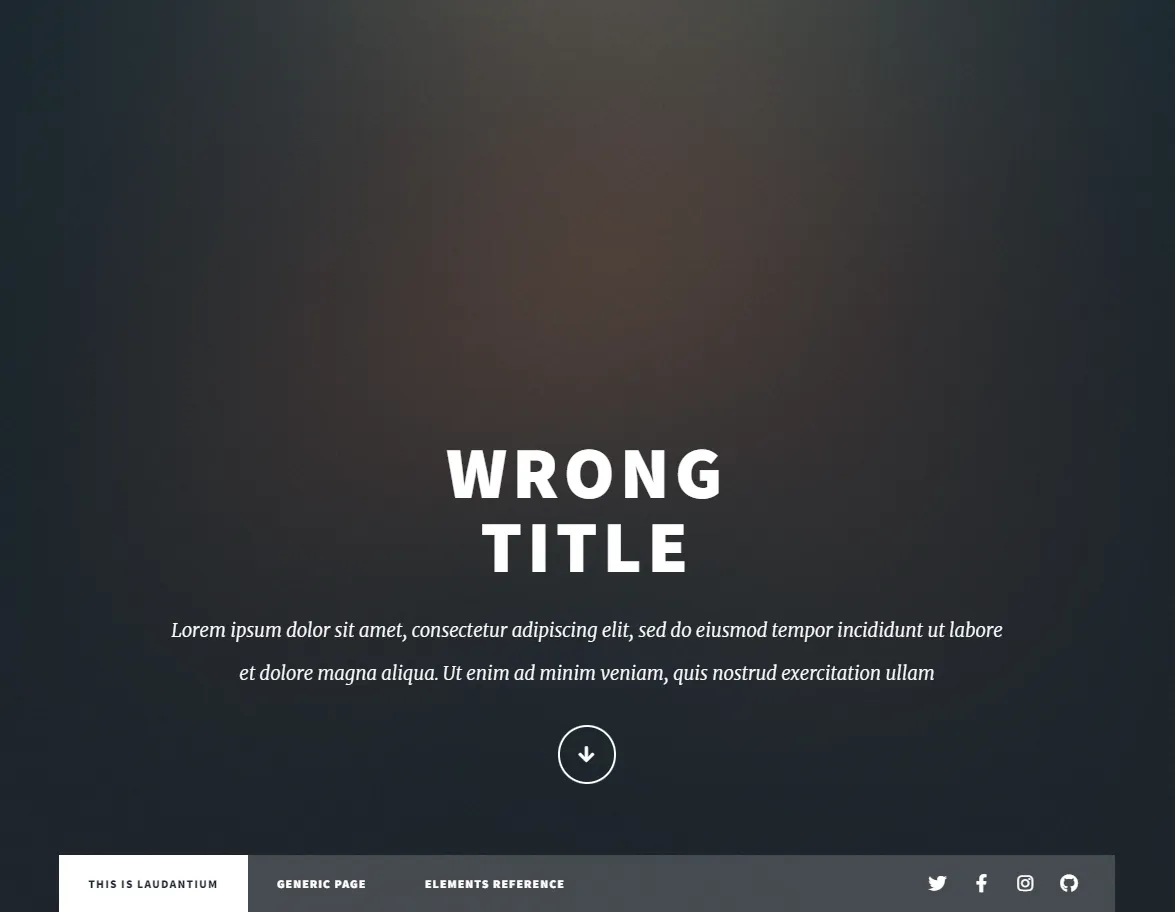 Nice! We got our styles back. However our title is still wrong…
Nice! We got our styles back. However our title is still wrong… 
Automating git bisect
Let’s try now to find the faulty commit again but this time make git do the check for us based on a “condition” we give it.
> git bisect start> git bisect bad # To mark current branch (master) as a bad commit> git bisect good e4824da # We mark as good the same commit because it solves the issueBisecting: 3 revisions left to test after this (roughly 2 steps)[687e5eb387387eb6476e4bf59b348e14159217a8] chore: remove more commentsBut now I want to provide Git a custom test case I wrote for this specific bug which I want it to check everytime bisect a new commit.
it('has the correct title in the intro section', () => { const introDiv = container.querySelector('#intro'); const h1 = introDiv.querySelector('h1'); expect(h1.textContent.replace(/\s/g, '')).toBe('ThisisMassively');});Let’s use Git to automatically test each commit and mark them as “bad” or “good” based on whether the test case passes or fails.
> git bisect run npm testrunning 'npm' 'test'
> git-bisect@1.0.0 test> jest
PASS ./test_index.spec.js FAIL ./custom-test.spec.js ● index.html › has the correct title in the intro section
expect(received).toBe(expected) // Object.is equality
Expected: "ThisisMassively" Received: "WRONGTITLE"
17 | const introDiv = container.querySelector('#intro'); 18 | const h1 = introDiv.querySelector('h1'); > 19 | expect(h1.textContent.replace(/\s/g, '')).toBe('ThisisMassively'); | ^ 20 | }); 21 | }); 22 |
at Object.toBe (custom-test.spec.js:19:47)
Test Suites: 1 failed, 1 passed, 2 totalTests: 1 failed, 4 passed, 5 totalSnapshots: 0 totalTime: 1.024 sRan all test suites.Bisecting: 0 revisions left to test after this (roughly 1 step)[fa67797db045c96d2d92e5ce3026904287f227e5] feat: change the namerunning 'npm' 'test'
> git-bisect@1.0.0 test> jest
PASS ./custom-test.spec.js PASS ./test_index.spec.js
Test Suites: 2 passed, 2 totalTests: 5 passed, 5 totalSnapshots: 0 totalTime: 0.94 s, estimated 1 sRan all test suites.
############################# It found the bad commit!687e5eb387387eb6476e4bf59b348e14159217a8 is the first bad commitcommit 687e5eb387387eb6476e4bf59b348e14159217a8Author: cloud-np <nipa04@betssongroup.com>Date: Tue Sep 24 13:25:48 2024 +0200
chore: remove more comments
ref: #T-10
index.html | 11 ++--------- 1 file changed, 2 insertions(+), 9 deletions(-)bisect found first bad commit############################As demonstrated above, git bisect run executed the command we provided, multiple times across different commits in the repository’s history. This automated process efficiently identified the first commit where our test succeeded, indicating that the commit immediately preceding it was the first “bad” commit that introduced the issue.
Now we can remove this faulty commit the same way we did before:
> git rebase -i 687e5eb387387eb6476e4bf59b348e14159217a8^Finally let’s again our site again: 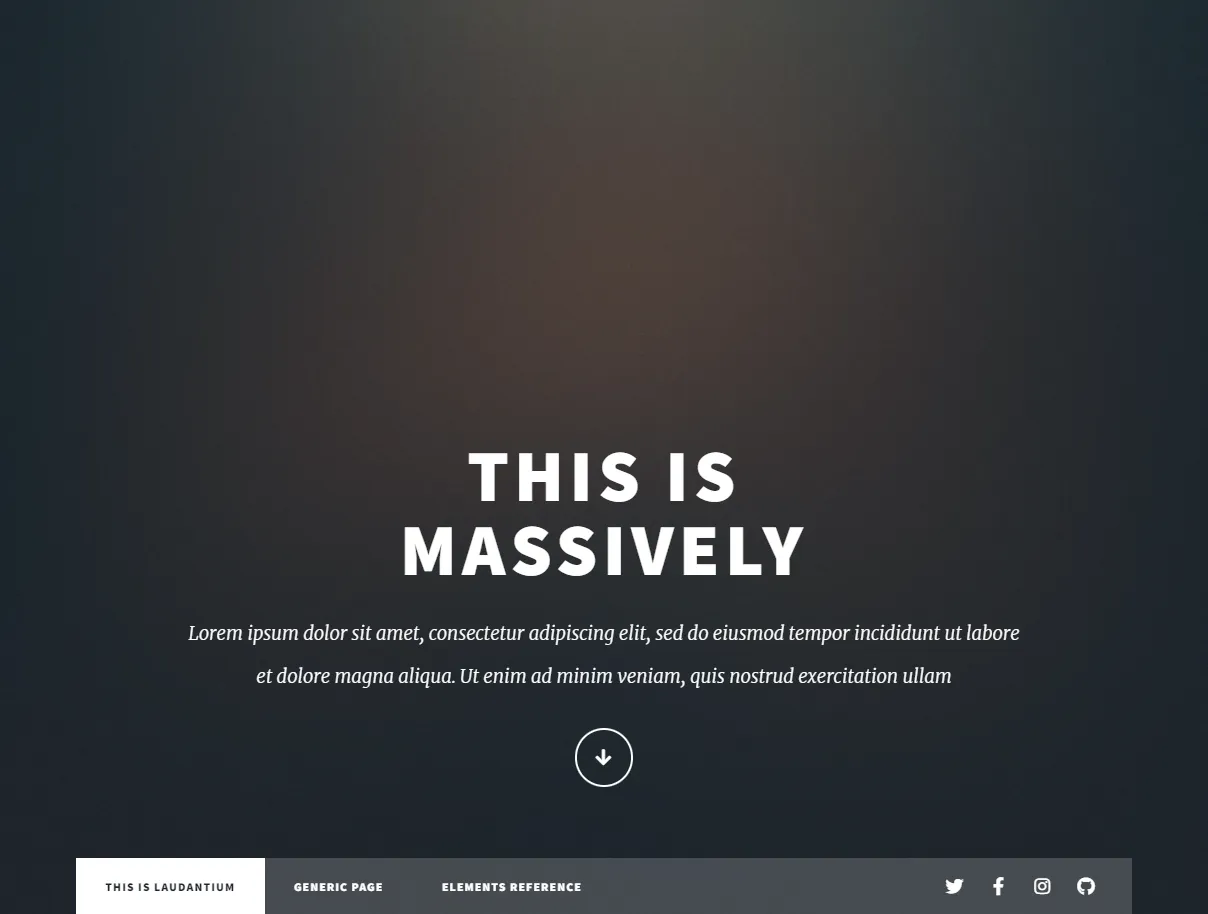
Nice!  We not only tackled the actual bug but also automated the process, minimizing both our effort and the potential for any human error.
We not only tackled the actual bug but also automated the process, minimizing both our effort and the potential for any human error.
Conclusion
Git bisect is a really useful tool for efficiently tracking down bugs in large codebases. Although in these trivial examples above it could not be that obvious straight away. By leveraging its binary search algorithm, we can save time and frustration when debugging. Whether used manually or with automation, git bisect could be a very usefull toolkit especially when you need to indentify which commit to revert fast.
Remember, the key to effective debugging is not just finding the bug, but understanding why it occurred. Once we’ve identified the problematic commit with git bisect and resolve the issue, we can take the time to analyze the changes and prevent similar issues in the future.
